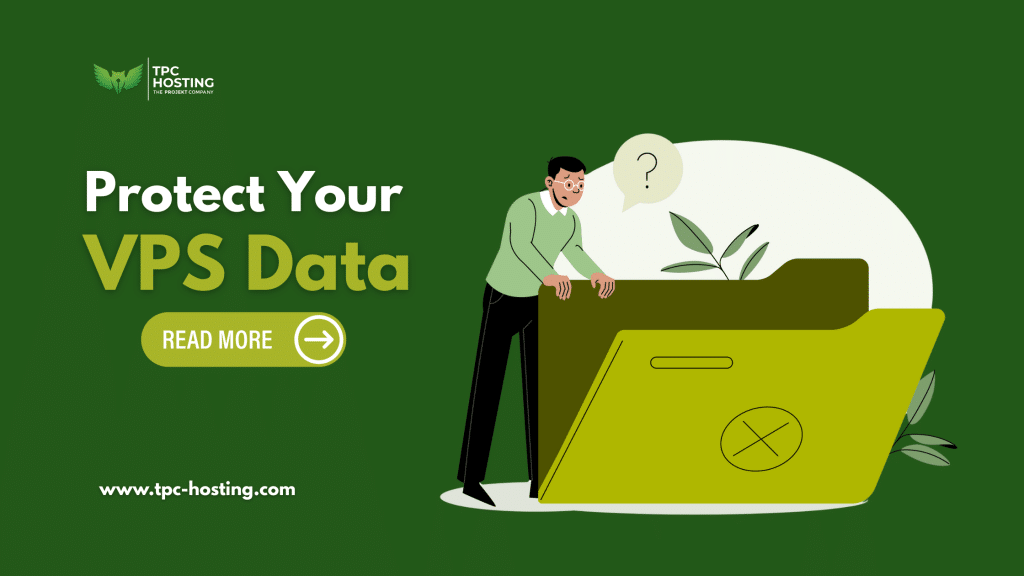
VPS Hosting Data Loss Prevention
VPS hosting gives you a private space on a shared server, making it a good option for growing websites that need more control and better performance. You still share the physical server with other users, but your part is divided off, like having your own flat in a block of flats. You get your own resources, manage your own data, and run your own settings without dealing with any neighbour issues.
But with that control comes more responsibility. If something goes wrong, such as a server crash, malware infection, or accidental deletion, you could lose a lot of valuable information. That is why keeping your data safe in a VPS hosting environment should be a top priority. Learn the key practices that will help you avoid data loss and maintain a smooth online presence.
Regular Data Backups
Server crashes, failed updates, and rogue plugins are just a few of the many ways data can go missing. Backups are your safety net. One of the easiest ways to protect your data is to back it up regularly. Think of it like saving a school paper—you would not want to lose hours of work just because of one error.
Here are a few smart ways to manage your backups:
- Set a daily or weekly schedule. Adjust the frequency depending on how often your website changes.
- Store your backups somewhere safe. Do not keep them on the same server. Use remote servers or cloud storage so that your data remains safe even if the main server crashes.
- Automate your backups. Set up a tool to handle the process and send alerts if something goes wrong. That way, you are not depending on memory alone.
- Keep multiple versions. Sometimes you do not catch a problem right away. Having older versions saved helps a lot in these cases.
- Test your backups. You would not want to learn they are broken after an accident. Try restoring one every now and then to make sure they still work.
For example, let us say you run an online shop and a glitch deletes half your product pages. If you have a backup from yesterday, you can restore everything quickly. Without one, you might spend hours or days rebuilding your site.
Backups are not just for disasters. They give you peace of mind and make it easier to handle changes or mistakes.
Reliable Security Measures
Backups help after the damage is done, but strong security helps stop it from happening in the first place. With VPS hosting, you get more power—but that also means more ways for things to go wrong if security is weak.
Here are some common threats:
- Malware sneaking in through scripts or plugins
- Brute force attempts to guess passwords
- Outdated software that hackers can easily breach
- Basic passwords that are easy to crack
To reduce these risks, take the following steps:
- Use firewalls and intrusion detection. These tools help block suspicious activity before it does damage.
- Keep everything updated. Old software often has known problems. Updates close those gaps.
- Use strong, unique passwords. Avoid names, birth dates, or simple phrases. Mix letters, numbers, and symbols.
- Limit root access. Only give admin-level control to people who really need it, and only when necessary.
- Run routine malware scans. Use tools that can detect and clean up threats before they cause bigger issues.
No single method can cover everything. Instead, use a combination of safety steps. Think of it like securing a home with locks, alarms, and cameras. The more layers you have, the harder it becomes for threats to break through.
Monitoring and Maintenance
You cannot just set up your VPS and forget about it. Like any other system, it needs regular check-ups and care. Routine monitoring helps you spot issues early, often before you even notice a problem through site performance.
When something begins to go wrong, like a sudden spike in CPU usage or strange login attempts, you want to know right away. You do not need someone watching the server all day. Instead, use monitoring tools that watch for unusual signs and send alerts.
Good maintenance habits include:
- Keeping your control panel and software updated
- Removing old or unused files to clear up space
- Checking permissions to ensure people only have access to what they need
- Reading error logs for warning signs
- Restarting services now and then to keep them running smoothly
For example, imagine log files piling up in the background for months, eventually filling up your server. Your site could slow down or even crash. A five-minute check every week could stop that from ever happening.
Taking care of small tasks regularly prevents big problems later. It also keeps your data better protected.
Planning for Worst-Case Scenarios with Disaster Recovery
Even with great backups and solid security, things can still go wrong. Maybe a power surge affects your hosting area. Maybe someone makes a mistake and deletes the wrong folder. That is where a disaster recovery plan becomes valuable.
A recovery plan outlines what to do if your VPS is hit by a serious issue. It helps you get things back to normal without losing time or your mind. Without a plan, even small problems can turn into big business losses.
To put together a basic plan, follow these steps:
- Decide what needs to be restored first, such as site files, customer data, or order histories.
- Assign roles. Everyone on your team should know what they are responsible for during a recovery.
- Write out the steps for different types of failings. Think about data loss, hardware crashes, and cyberattacks.
- Set time goals. Decide how fast you want to restore everything and how much data loss is acceptable.
- Keep the plan safe and easy to reach. Everyone should be able to find it when needed.
Once your plan is ready, test it. Walk through the recovery process or simulate a failure. If something does not work, improve it. Keep the plan up to date as you add new features or change parts of your system.
It does not need to be complicated. What matters most is having a plan you can follow without panicking when things go wrong.
Keep Your Data Safe and Secure
Your VPS offers flexibility and more control, but it also means you have to manage more risk. From daily backups to security tools and recovery plans, taking each step seriously can make a big difference.
Getting ahead of the game costs far less time and money than trying to fix a big issue after it has already happened. Whether you are running a small shop, a blog, or client projects, avoiding data loss should be a regular part of how you do business.
By building strong habits—like tracking server activity, setting safe passwords, backing up files, and planning for problems—you give your business more protection. And when you trust professionals to handle hosting and server care, you free yourself up to focus on growing what matters most.
Protecting your server is just the start. Ensure your business stays ahead with a thoughtful approach to data management. Learn how our VPS hosting solutions can support your long-term business continuity. Let TPC Hosting help you build a secure and reliable infrastructure that keeps everything running smoothly.









