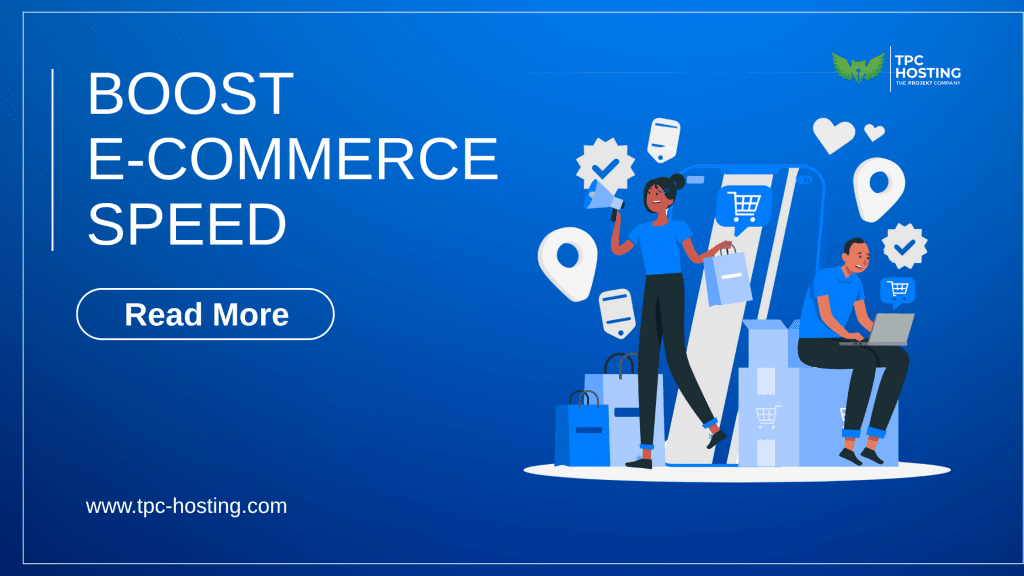
Introduction To Ecommerce Website Fixes
Speed matters a lot when it comes to e-commerce. People visiting your site expect it to load quickly, especially when they’re ready to make a purchase or browse products. If your platform lags, there’s a good chance they’ll leave before they even see what you’re offering. A slow site doesn’t just look unprofessional—it can make your service feel less reliable, whether it actually is or not.
Long load times also affect how search engines rank your site. If your pages take too long to appear, you might not be showing up where you want to in search results. Add that to frustrated users clicking away, and the outcomes can seriously stall your growth. The good news is, many causes of slow-loading platforms have simple fixes. You don’t need a complete rebuild. Small adjustments can lead to noticeable improvements.
Optimise Image Sizes
Images are a big piece of any online shopping experience. Product photos, banners, icons—they give customers a better look at what they’re getting. But if those images haven’t been properly sized or compressed, they can seriously slow down your load speed. Even if your site displays scaled-down versions of the image, it’s still loading the full file behind the scenes.
Larger images mean longer wait times. A shopper might leave if a product page takes too long to load. That’s why each image should be uploaded at the correct dimensions and in an efficient format. Using a massive, print-quality version of a photo for a small thumbnail only makes things harder for your site.
Here are a few ways to improve image load times:
- Resize images before uploading so they match the display dimensions you need
- Use newer formats like WebP or JPEG XR instead of older ones like BMP
- Run images through compression tools such as TinyPNG or Squoosh
- Strip unnecessary data such as metadata or colour profiles that won’t be seen
- Use lazy loading so images only load when users scroll to them
We once worked with an online shop using high-resolution photography for their products. The photos looked incredible, but they were several megabytes each. After compressing them and switching file formats, page load times dropped, and so did bounce rates.
Minimise HTTP Requests
Every added feature on your e-commerce site creates a new HTTP request. Images, JavaScript files, stylesheets, icons—they all need to be fetched from a server before the page fully loads. The more requests there are, the longer users have to wait.
A good trick is to reduce how many separate files your site needs. Scripts and stylesheets can often be merged. One JavaScript and one CSS file load much faster than five or six of each. That makes a big difference for customers who are ready to view a product or move to checkout quickly.
Besides combining files, trimming out extras helps too. Many product pages include things users rarely interact with, like social buttons or old ad scripts. These little add-ons seem harmless but add to your site’s workload.
Cutting unnecessary elements gives your users faster access with fewer delays. It cleans up your site and helps make the experience smoother. Shorter wait times lead to more time spent browsing and buying.
Leverage Browser Caching
Browser caching is another smart way to improve speed. When someone returns to your site, caching lets their browser reuse files like logos, JavaScript, stylesheets, and images. Without it, everything reloads every time. That means longer load times and more strain on your server.
With caching turned on, repeat visitors enjoy a quicker and more responsive experience. It works behind the scenes without changing your layout or functions.
To get the best out of browser caching:
- Set expiration times for static files like style sheets and logos
- Set up cache-control headers to guide the browser on what to store
- Enable compression on cached files to keep things tidy for your users
Most platforms or hosting control panels have caching settings available. Plugins can help manage rules if needed, but testing is key. You want to make sure content updates get shown without forcing a full reload each visit.
Done right, caching can give your site the feel of a faster build with half the effort. Visitors won’t see what’s happening in the background—they’ll just enjoy the smoother ride.
Enable Compression to Shrink Page Load Times
When a visitor lands on your store’s website, their browser asks your server for everything needed to build the page. HTML files, stylesheets, scripts, fonts—it’s all transferred across the internet. If those files are large, the wait grows longer. Compression helps shrink them down so your pages get there quicker.
A very common method is Gzip compression. Your server compresses the files before sending, and the browser expands them again. It’s seamless on the user’s end and can make a huge difference. Enabling compression keeps the site performing better, especially when users are on slower connections.
Here’s how compression works best:
- Activate Gzip or Brotli compression through your hosting control panel or web server
- Prioritise compressing text files like HTML, CSS, and JavaScript
- Test the site to ensure layout and function are unaffected after the change
One business we worked with had decent image sizing and scripts in place, yet their platform still felt sluggish. After checking, we found compression hadn’t been enabled. Turning it on changed the load speed almost instantly. Users stayed longer and metrics quickly improved.
When Quick Fixes Aren’t Quite Enough
While the above methods can give strong results fast, not every issue has a simple fix. If you’re still dealing with lag, the problems might be buried deeper in your infrastructure. This could include outdated themes, complex server rules, or overloaded databases.
Adding the latest apps on top of old systems can also slow things down even more. At times, there’s just too much going on behind the scenes for surface-level tweaks to make a noticeable impact. That’s where expert help is needed.
Some issues that could need deeper insights include:
- Performance audits to pinpoint code or setup inefficiencies
- Custom server configurations to better handle high traffic
- Upgrades or changes to hosting setups to match your platform growth
- Advice on tools or partners that integrate well with your specific site
It’s similar to an engine issue in your car. You can clear out the boot and clean the mirrors all you want, but if the engine’s off, you’re going nowhere fast. Fixing those hidden issues requires someone who understands how everything works together.
Give Your Shoppers a Faster Way to Buy
Speed shapes how shoppers see your store. Long load times create frustration and doubt. Fast pages build trust and help keep carts from being abandoned. Most people just want to browse smoothly, make a choice, and complete their purchase without hassle.
Fixes like optimising images, lowering HTTP requests, caching, and enabling compression are great starters. They’re accessible ways to trim load time. But if your site’s still slow, deeper custom work might be necessary.
What matters most is giving your users a simple and smooth experience. A store that loads fast keeps people engaged and makes it easier for them to buy. That kind of experience leads to trust, more sales, and returning customers.
Ready to see your e-commerce platform excel? TPC Hosting is here to assist with all your site needs. Explore our expertise in eCommerce services to create a seamless, fast experience for your customers. Count on us to enhance your site’s performance and drive your business forward with confidence.









