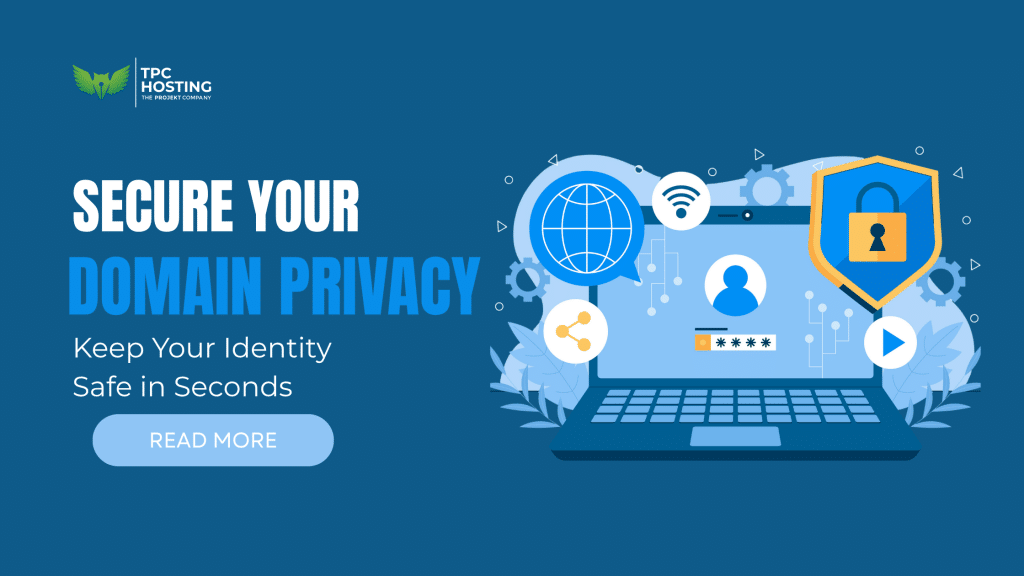
Introduction To Domain Registration
Whenever someone registers a domain name, details such as their name, email, address, and phone number are recorded in a public database called WHOIS. This information can be viewed by anyone unless domain privacy is turned on. Domain privacy hides these personal details and replaces them with generic contact information. Domain protection, meanwhile, keeps the domain secure from theft, hacking, or accidental changes.
Even if you’ve had your domain for years, it’s important to double-check that privacy and protection are switched on. Settings can be reset, services can expire, or features may not be correctly applied during domain setup. If your domain isn’t private, your contact details might be exposed. If it isn’t protected, you risk losing control of a valuable online asset.
Understanding Domain Privacy
Domain privacy helps shield your personal or business information from public databases. When activated, it hides your name, postal address, phone number, and email address in WHOIS lookups. Instead, placeholder contact details are shown, which still allow legitimate messages to reach you without giving away your private data.
Many domain owners don’t realise how public their information is until they start receiving targeted spam or scam emails. Bots can scan WHOIS records and collect your email address and other details, opening the door to unsolicited communication and potential scams.
Here’s what could happen if your domain lacks privacy protection:
- Spammers can access and flood your email inbox with irrelevant offers.
- Scammers might impersonate your hosting provider or registrar.
- Your address and phone number may be linked to your online presence.
- Competitors can collect your contact data with a simple lookup.
- Risk of phishing and identity theft increases.
Without privacy enabled, your domain acts like a public listing. For bloggers, small business owners, or first-time site creators, this might seem harmless at first. But if your platform grows, the lack of privacy can become a real concern.
Steps to Verify Domain Privacy
You don’t need technical skills or extra software to check if your domain privacy is active. The simplest way is to log in to your domain registrar account and head to the domain settings. Most platforms clearly show whether domain privacy is enabled, disabled, or has expired.
If the settings aren’t clear, run a WHOIS lookup using a free tool online. Just type in your domain name, and you’ll receive a report showing what’s visible. If you see your personal information, privacy is either turned off or never activated. If it displays generic names like “Domain Administrator” or placeholder contact info, privacy is active
Things to look for:
- An anonymous email address, like one ending with @domainsbyproxy.
- No visible home, business, or office address.
- The registrar’s contact details showing up instead of yours.
If your personal contact information appears, you need to turn privacy back on. Registrars may provide this as a free feature, but others might ask for a yearly fee. Either way, it helps you avoid exposure and spam issues. A quick WHOIS search every few months can prevent future problems and only takes a minute or two.
Ensuring Domain Protection
Privacy covers your personal details, but protection helps stop domain hijacking and unauthorised changes. These added measures are important if your website supports a business, blog, or any public-facing content. Domain protection prevents your domain from being transferred or altered without your knowledge.
Your domain registrar will likely offer basic protections like domain locking. When this is turned on, it helps block anyone from transferring your domain without your approval. There’s no effect on how your website functions. It simply strengthens who can access certain settings.
Here are ways to improve your domain’s security:
- Activate domain lock via your account dashboard.
- Use a strong, unique password that isn’t shared across sites.
- Turn on two-factor authentication (2FA) to add login protection.
- Check that your contact details are current to get renewal alerts.
- If supported, enable DNSSEC. This step adds extra protection to prevent attackers from redirecting your site visitors to malicious sites.
These small changes don’t take long. Once set up, you can leave them in place and just review things every few months. Turning on 2FA is similar to how banks or social platforms do it. It’s an added layer that gives you more control over your domain security.
What to Do If Privacy or Protection Is Not Enabled
If a quick check shows that either domain privacy or protection is missing, don’t worry. Updating your settings is easy in most accounts. Find your domain in the registrar dashboard and look for toggle switches or option tabs titled “Privacy Protection” and “Domain Lock.” Names might vary slightly, but the process is usually straightforward.
Here’s how you can typically get started:
- Sign in to your domain registrar account.
- Find your domain listed under the account’s dashboard.
- Check if privacy and lock features are active or switched off.
- Enable privacy to keep your WHOIS details hidden from public view.
- Switch on domain lock to stop unauthorised transfers or changes.
- If it’s available, enable two-factor authentication for extra login security.
If these options aren’t readily available in your settings or you’re hesitant to change things on your own, it’s a good idea to connect with your registrar’s support team. Some providers don’t include privacy automatically, and others might require it to be turned on after payment. If things seem confusing or time-consuming, seeking assistance from professionals is the better route to avoid making mistakes that could leave your domain exposed.
Keeping Your Domain Safe
Your domain name is more than just a label. It’s a front door to your site and a vital part of your digital reputation. Letting it fall into the wrong hands or exposing your personal information can disrupt your site and attract unwanted issues. That’s why maintaining both privacy and protection is worth regular attention.
Staying up to date with your domain status doesn’t take much effort. Mark your calendar to review everything every few months. Make sure 2FA is still active, your contact email works, and the privacy setting hasn’t expired. Think of it like checking smoke alarms in your house — a little time now saves a lot of trouble later.
The right hosting service can help you manage these security checks more easily with alerts, built-in protections, and support you can rely on. Whether you run an e-commerce store, blog, or agency website, it pays to keep your domain safe, private, and within your control. A few simple steps now keep your digital identity secure well into the future.
For peace of mind and to get the most out of your online presence, it’s important to keep your domain secure from threats. If you’re interested in learning how domain registration works and how it can affect your site’s safety and success, check out our insights at TPC Hosting. We provide strategies for maintaining security and ensuring your domain features the protection it needs. Explore the benefits of a secure domain to enhance your digital footprint.









