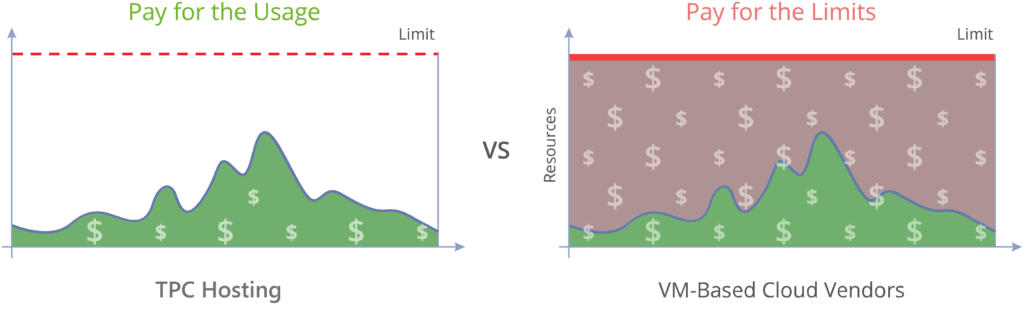A flexible, redundant, secure WordPress environment as a Platform-as-a-Service (PaaS) is an ideal solution for businesses looking to maximize their WordPress experience. It offers scalability, reliability, and security for any WordPress website. This environment includes multiple servers, allowing for automated load balancing and automatic scaling. It also includes cloud storage and backup mechanisms, ensuring complete redundancy and security. Additionally, this environment offers advanced security features, such as multi-factor authentication, intrusion detection, and firewalls, to ensure that your data is always safe. With this environment, businesses can take advantage of the latest technologies and stay ahead of the competition.
- SALE ENDS IN:
Days :
Hours :
Minutes :
Seconds